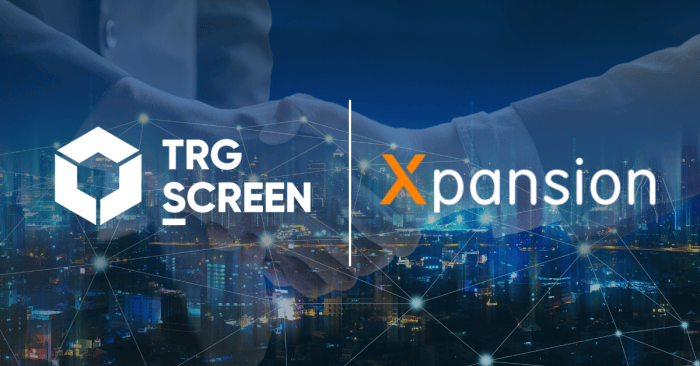Tackling runaway spending on reference data and saving thousands of dollars
Financial firms depend upon market data – it’s one of the costs of doing business. But while reference data is complicated, it doesn’t have to be difficult to manage.
Read on